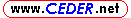
 Preferences - Call from Screen
Preferences - Call from ScreenPrevious Tab Next Tab

-
Confirm 'Remove Sequence'
-
When checked, a confirmation prompt appears
before a sequence is removed from the dance.
-
Confirm 'Use Sequence'
-
When checked, a confirmation prompt appears
before a sequence is 'used'.
-
Highlight current row within sequence
-
When checked, the sequence displayed in the main frame
has the current line highlighted. Use cursor keys to
change the highlighted line.
-
Show formation window when highlighting current row
-
This option applies only when 'Highlight current row within sequence' is also checked.
When checked, a formation picture is displayed for the highlighted line.
-
Auto position formation window
-
When checked, the formation window is automatically positioned,
dependent upon screen format, as follows:
- If 'normal' or 'full', the formation window is positioned in the lower right;
- If 'split', the formation window is positioned in the lower right of the non-active panel.
-
Set Numlock = OFF when 'Call from Screen' is displayed
-
When checked, the keyboard NumLock status is set to off
whenever the 'Call from Screen' window is initially displayed.
-
Enagle Drag+Drop to move sequences
-
When checked, sequences can be dragged-and-dropped between frames.
There are two side effects of this setting:
- the mouse does not work on vertical scroll bars for sequence frames.
- double-clicking to display the formation does not work.
-
Cue sheets - bring to foreground only for 'Singers (Sng)' and Round (Rnd)'
-
When checked, cue sheets are brought to the foreground window only
if the 'Singer (Sng)' or 'Round (Rnd)' flag is set.
-
Cue sheets - never bring to foreground
-
When checked, cue sheets are loaded but not brought to the foreground window.
-
Cue sheets and Lyrics - never load for 'Patter (Pat)'
-
When checked, and music marked with genre Patter (Pat) is loaded,
cue sheet and lyrics are not automatically loaded
-
Cue sheets and Lyrics - load only on demand (press C or V)
-
When checked, and when in Call From Screen, cue sheets and lyrics are not displayed
when the music item is loaded. Press 'C' to load the cue sheet, or press 'V' to load the lyrics.
-
After shuffle, set current sequence to first item in frame
-
When checked, after a sequence frame is shuffled,
the first sequence in the frame becomes the current sequence.
-
When not checked, the current sequence is retained.
 Preferences - Call from Screen
Preferences - Call from Screen