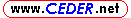
 Preferences - Music (1)
Preferences - Music (1)Previous Tab Next Tab

-
On start CSDS - open Music Player
-
When checked, the CSDS Music Player is displayed upon program start-up.
-
On open Music player - also open Music Special Events
-
When checked, the Music Special Events window is also loaded
when the Music Player is initially loaded.
-
On close Music Player - set mute on (disable sound)
-
When checked, Sound is disabled (MUTE is set to ON)
whenever the CSDS Music Player is closed.
-
Disable error message 'Unable to open mixer'
-
When checked, the 'Unable to open mixer'
error message is not displayed.
-
Show Music Player in Taskbar
-
When checked, the CSDS Music Player is shown in the Windows Taskbar.
-
On Load Music
-
Set mute off (enable sound)
-
When checked, Sound is enabled (MUTE is set to OFF)
whenever a new music file is loaded.
-
Maximize volume
-
When checked, Player Volume, Master Volume, & Wave Volume
are maximized whenever a new music file is loaded.
-
Normalize balance
-
When checked, Balance is normalized whenever a new music file is loaded.
-
Prompt if in current quick list
-
When checked, and music is loaded from anywhere other than the current quick list,
a notification prompt appears if the music item is in the quick list.
-
Confirm if playing another item
-
When checked, and music is playing, a prompt appears to verify
that you want to stop the currently playing item and load the new one.
 Preferences - Music (1)
Preferences - Music (1)