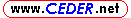
 Preferences - Sequences
Preferences - SequencesPrevious Tab Next Tab

-
Consistent capitalization
-
When checked, the first letter of each word is set to uppercase
and all remaining letters are set to lowercase.
-
Consistent capitalization does not affect comments.
Comments are text strings contained within matching round parentheses, "(" and ")".
-
The following text strings will be entirely in uppercase:
- IY (In Your)
- DYP (Do Your Part)
- LA (Left Allemande)
- RLG (Right & Left Grand)
-
Consistent formatting
-
When checked, sequence/getin/getout text is formatted as follows:
- The first line starts in column 1.
- Each line ends with a comma, except for the last line and continuation lines.
- Blank lines are removed.
- Indentation is increased to be a multiple of 3 spaces.
-
Multiple adjacent spaces (after the first text character in a line)
are collapsed into a single space.
-
Display confirmation after 'Add Sequence to Dance'
-
When checked, a confirmation message is displayed
after a sequence is added to a dance.
-
Display 'Medium' Difficulty when applicable
-
When checked, sequences marked with Difficulty of 'Medium'
now have 'Medium' displayed wherever the Difficulty is
displayed. (e.g., in Call from Screen or View Sequence)
-
When not checked, only sequences marked as 'Easy', 'Medium Easy', 'Medium Hard'
or 'Hard' have the difficulty rating displayed.
-
Confirm Clear Edit Buffer in Edit Sequence [Graphics]
-
When checked, the 'Confirm Clear' prompt is displayed
before clearing the Edit Buffer in Edit Sequence [Graphics].
-
Confirm Remove Item from List in Edit Sequence [Graphics]
-
When checked, the 'Confirm Remove Item From List' prompt is displayed
before removing an item from the List in Edit Sequence [Graphics].
-
Sort databases by
-
Determines how the list of sequence databases are sorted.
Values are 'Date modified', 'Level', and 'Name'.
-
Colors and Relative Sizes
-
Modifies colors and relative sizes of different text types used for displaying sequences.

 Preferences - Sequences
Preferences - Sequences